
Nowadays, WordPress controls over 43.6% of all websites and 61.9% of all content management system (CMS-based) websites. All enterprises choose WordPress for its flexibility, SEO-friendliness, and cost-effectiveness, but not all websites are developed alike. With all these advantages, a lingering question pops up: how much does WordPress website design cost in 2025?
The truth is – WordPress itself is completely free, but the cost of building a website with WordPress depends on a range of factors like your business goals, hosting, theme selection, plugin choices, and more. In this blog, we’ll dive into the unforeseen costs of building a website with wordpress. Though the built costs lean on your goals, hosting plan, theme, plugin choices, and other tools. By the end of this blog, you’ll have a clear understanding of how to calculate wordpress website design cost and bring your website presence to life.
Let’s dig into it.

What is WordPress?
WordPress is a free, open-source platform that creates websites and blogs without needing to code in JavaScript or PHP. Think of it as a powerful website builder that gives you full control over your site’s design and functionality.
With its user-friendly interface, drag-and-drop editor, block patterns, and full-site editing, WordPress lets both beginners and experts build a stunning website with ease. You can customize your site with must-have plugins to add features like contact forms, online payments, or social media links, or use a premium theme to give it a unique, professional look.
Before we dig deeper into how much wordpress website design costs, it’s crucial to know that there are two software versions that are free, but a visible difference exists.
WordPress.com: A hosted service that is beginner-friendly but offers limited customization.
WordPress.org: A self-hosted platform that gives you full control over your website, making it ideal for advanced users who want to customize, monetize, and scale their sites.
WordPress.com Pricing
WordPress offers a range of pricing plans to meet various business and personal needs:
Free Plan: Ideal for personal use, it includes an SSL certificate, 1 GB of storage, and access to free themes. However, customization options are limited.
Personal Plan ($4/month, billed annually): Best for individuals, this plan includes a free domain for one year, top-tier hosting, 6 GB of storage, an SSL certificate, free themes, payment acceptance, and unlimited email support.
Premium Plan ($8/month, billed annually): Designed for freelancers, it offers all the Personal plan features plus advanced customization, Google Analytics integration, premium themes, ad revenue opportunities, and live chat support.
Business Plan ($25/month, billed annually): Perfect for small businesses, it includes everything in the Premium plan along with access to 50,000+ plugins, advanced SEO tools, automated backups, and advanced technical access (SFTP, SSH, WP-CLI, and database management).
eCommerce Plan ($45/month, billed annually): Tailored for online stores, this plan offers all Business features with additional support for payments in over 60 countries, seamless integration with major shipping providers, and premium design options for eCommerce success.
These plans cater to businesses at different stages, helping reduce the cost of building a website with WordPress without compromising functionality.
WordPress.org Pricing
WordPress.org is free in theory, but hosting does incur costs. Most hosting providers offer plans ranging from $3 to $100 per month, depending on the security, speed, bandwidth, support availability, and other factors. The WordPress Platform recommends DreamHost and HostGator as complementary providers.
Most hosting companies include a domain name in their pricing, though some may require you to purchase it separately for $12 to $15 per year.
Additionally, while WordPress.org provides free customizable themes, depending on your business needs, you may want to buy a premium theme. Prices for premium themes range from $20 to hundreds of dollars, with customizations increasing costs.
Lastly, WordPress.org comes with built-in SEO tools that meet basic needs initially, but as your requirements grow, you may find the need for more advanced options, which come at an additional cost.

How Much Does It Cost To Design a WordPress Website in 2025?
While the software itself is free, the cost of building a website with WordPress can vary dramatically. Your total budget depends on whether you're using free resources or investing in premium tools and services. This includes your domain, hosting, themes, plugins, and potential custom development.
Costs can add up quickly, especially if you invest in premium themes, security features, or paid plugins to boost your site’s functionality. And if you ever need help with customization or troubleshooting, you might even have to hire a web designer or developer—an unexpected cost many don’t predict.
By understanding the components involved in the WordPress website design cost, you’ll avoid surprise expenses and ensure your website aligns with your long-term business goals.

Domain Name
The domain name is what someone types into their browser to find you; it is your website’s address on the internet, something like (expedey.com). Each website contains a unique domain name, and registering it costs you something.
Although a domain’s cost varies depending on length, uniqueness, and extension (such as .com, .net, .org, or .co), it usually falls between $9 to $30 once a year.
Some hosting providers, i.e., Bluehost, may give you a free domain for a year or even help you reduce your upfront costs so you can launch your website at a fair price.
Website Builder
Content management systems (CMS simplify and quicken the website development process, and are used to build the majority of contemporary websites. Anyone, including novices, may easily create a website using CMS platforms without requiring technical knowledge.
Instead of hiring a web designer or developer, you can create a professional-looking site with the help of a CMS at a reasonable price. WordPress stands out as the most popular CMS and it’s free to use, offers much flexibility, and has hundreds of add-ons to increase functionality and make running a website even simpler.
Due to these factors, we recommend WordPress as the most budget-friendly option for developing a website.
However, if you prefer a paid website builder, here are some options:
For regular websites – Wix & Squarespace – starting at $192 once a year
For ecommerce websites – Shopify & BigCommerce – starting at $360 once a year
While these platforms offer user-friendly tools, they come at a higher cost compared to WordPress

Web Hosting
Web hosting allows users to visit your website. Websites are hosted on special computers known as servers. When someone types your website's domain name or clicks your URL, their browser communicates with the server to display your site.
The cost of hosting leans on numerous factors, like the hosting type, how much storage you need, and other services offered, but the low-end hosting plans start at $30 per year, while the high-end plans cost over $1,700 annually.
Types of Hosting
There are different types of web hosting, each suited for different needs:
Shared Hosting: This costs the least. Your website shares a server with other websites. This works well for smaller websites but might not suit larger sites that get lots of visitors.
Managed Hosting: Managed hosting is a little expensive but can save you time on maintenance as it includes added services, i.e., backups, security features, and automatic upgrades.
WordPress Hosting: You may use WordPress on any host. However, WordPress-specific hosting can give you other benefits. There are regular automatic backups, checkups for malware, and update processes that go on automatically, and it often costs less than managed hosting.
Virtual Private Server (VPS) Hosting: This is an upgrade to shared hosting. Your website gets its own virtual server. This boosts performance and gives you more control.
Dedicated Hosting: This option costs the most. You get your own physical server, so you don't share resources with other websites. It's best for big companies with websites that see a lot of traffic.
Cloud Hosting: It's more flexible than shared hosting because resources are scalable, even when lots of people visit at once, your website stays up.
Choosing the right hosting type affects both the website's performance and costs, and it’s an ongoing expense for your website, and you'll need to renew it every year.
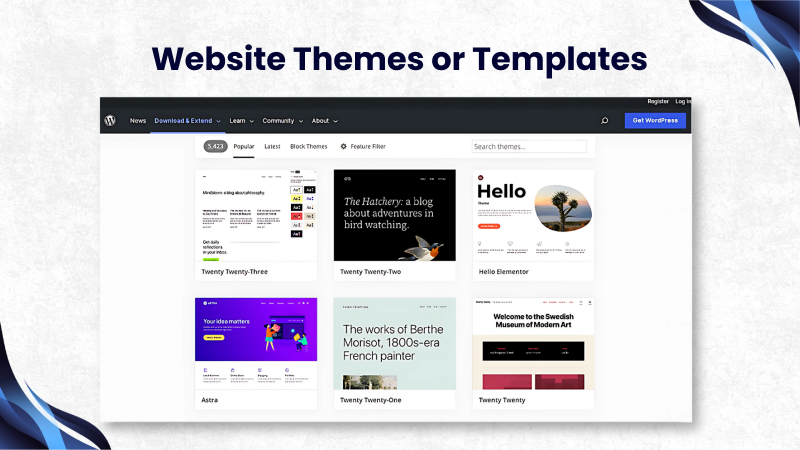
Website Themes or Templates
Website builders simplify website design by providing pre-made themes or templates. These ready-to-use designs help you launch your website, and you can typically adjust them to match your specific style.
Most website builders, including WordPress, offer both free and paid themes. A paid theme costs about $50 on average, though some may be pricier depending on the features and design you select.
Plugins, Apps, or Add-ons
Website builders often come with the ability to enhance your website using plugins, apps, or add-ons. These extensions unlock advanced functionalities such as eCommerce integration, SEO optimization, email marketing, contact forms, and more, all without requiring custom coding.
Among these platforms, WordPress stands out as one of the most flexible and powerful solutions thanks to its vast plugin ecosystem. Whether you're just starting or looking to scale, WordPress offers thousands of free and paid plugins to help you upgrade your website seamlessly and cost-effectively.
Top WordPress Plugins to Supercharge Your Website
To help you get started, here’s a breakdown of some of the most recommended plugins across key categories
Free Essential Plugins
WPForms Lite: A beginner-friendly contact form plugin that allows you to create simple yet powerful forms using drag-and-drop functionality.
WP Mail SMTP: Fixes email deliverability by configuring WordPress to use a proper SMTP provider when sending emails.
MonsterInsights: Connects your site to Google Analytics with ease and presents user-friendly data dashboards within your WordPress admin panel.
RafflePress: Helps you grow your email list and social following through viral giveaways and contests.
Page Builder Plugins
SeedProd: A leading landing page builder that lets you create coming soon pages, maintenance mode pages, and high-converting landing pages with ease.
Beaver Builder: A flexible drag-and-drop page builder that allows complete design control without writing any code.
Envira Gallery: Perfect for photographers and creatives, this plugin lets you build stunning image galleries that are mobile-friendly and fast.
CSS Hero: Enables real-time visual customization of your site’s design without touching a single line of CSS code.
Digital Marketing Plugins
OptinMonster: A powerful lead generation tool that helps you create popups, slide-ins, and other conversion-focused opt-in forms.
Constant Contact: Seamlessly integrates your site with one of the leading email marketing services to manage campaigns and subscriber lists.
PushEngage: Allows you to send web push notifications to your users, boosting re-engagement and driving repeat visits.
All in One SEO (AIOSEO): One of the most comprehensive SEO tools for WordPress, helping you optimize content, generate sitemaps, and improve search rankings.
Security & Backup Plugins
Sucuri: Offers robust website security, including malware scanning, firewall protection, and performance optimization features.
BackupBuddy: Ensures your website’s safety with scheduled backups, site migration options, and disaster recovery tools.
Whether you’re building a business website, an online store, or a personal blog, these plugins can dramatically enhance your site’s functionality, performance, and user experience. With WordPress, the possibilities are truly endless.

Website Maintenance
Creating a website is just the beginning step; you also need to maintain it after it goes live. Website maintenance involves several key tasks, including:
Running software updates to ensure your site has the latest features and security
Backing up your website regularly so you can restore it if anything goes wrong
Reviewing security to prevent malware and data breaches
Optimizing speed to make sure your site loads quickly
Monitoring analytics to track who’s visiting your site
Fixing errors so your visitors can access the site without issues
To save on maintenance costs, you can handle these tasks yourself. There are also plugins for WordPress that help make maintenance easier and more hands-off.
However, if you’re too busy or manage multiple websites, you might prefer to hire a professional. For example, WP Buffs offers website management services starting at $79 per month.
Another way to reduce costs is to choose a managed hosting or WordPress hosting plan that includes maintenance services like updates and backups.

Smart Ways to Control WordPress Website Design Cost
Building a WordPress website can be budget-friendly, but expenses can quickly get out of control without proper budgeting, and this may lead to financial strain, delayed launches, and wasted resources. To ensure you stay on budget, it’s important to go fifty-fifty between careful planning and efficient project management.
Tips to Keep Your Budget on Track
Prioritize essential features – Identify must-have functionalities vs. optional ones.
Plan for scalability – Build a website that can grow with your business.
Hiring designers and developers – Weigh the pros and cons based on your skillset and budget.
Use ready-made themes and plugins – Custom solutions can be costly; utilize existing tools when possible.
Focus on long-term value – Always invest in long-term benefits rather than short-term fixes.
Compare prices – Before purchasing, do research and compare costs for themes, plugins, and services.
Monitor expenses regularly – Keep track of spending to avoid budget overruns.
Repurpose existing assets – Reuse content and design elements to reduce costs.
Optimize user experience – A well-optimized website, even if small, can drive better engagement.
Include marketing in your budget – Plan for SEO, advertising, and content marketing from the start.
Scale gradually – Start with the main functionalities and expand as needed.
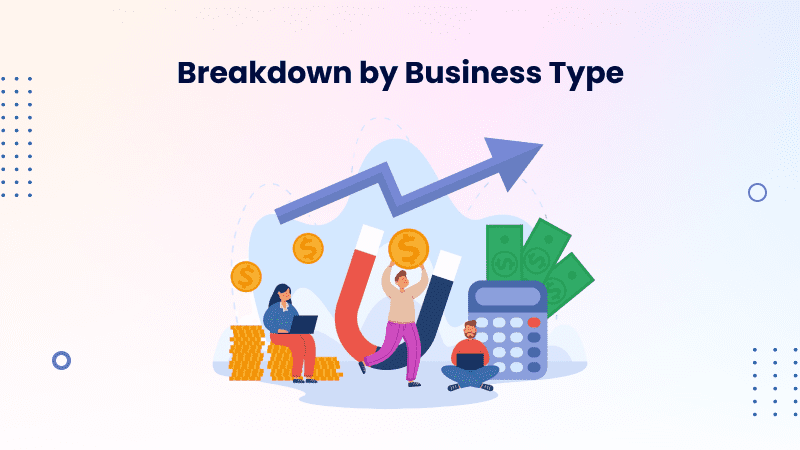
Cost of Building a WordPress Website Based on Business Type
Depending on the business type, the cost of building a wordpress website will be different for every business.. Here are some estimates based on business categories:
Business Website Small Business: The initial cost is usually between $75 to $2,500, and ongoing expenses would be around $300 to $700 per year.
E-commerce: One-time investment would be between $5,000 to $55,000, while the annual expenditure will be between $1,000 to $3,000
Mid-sized Business: One-time investment will fall somewhere between $7,500 to $35,000. Annual expenditures will lie between $2,000 to $5,000
Enterprise Business: It needs a one-time investment that can lie between $10,000 and $115,000. The annual expense will range between $5,000 to $15,000.
These estimates include domain, hosting, themes, plugins, and support. So the cost of building a website with WordPress will vary greatly depending on your site's functionality, design complexity, and performance expectations.
Final Thoughts
There’s no one-size-fits-all answer to the question, "How much does WordPress website design cost in 2025?" Whether you’re building a simple blog, a robust business website, or a feature-rich eCommerce platform, your budget will depend on several variables—domain and hosting choices, premium plugins, theme customization, security add-ons, and the level of professional involvement.
Understanding the full scope of WordPress website design cost is essential for businesses that want to establish a high-performing, scalable digital presence. If you’re a growing company, the benefits of using WordPress for website development make it one of the most strategic and cost-efficient choices out there. It’s flexible, scalable, and fully customizable.
Plus, WordPress for small businesses continues to be the go-to solution for affordable and professional digital growth.
Need Help?
At Expedey, we specialize in building custom WordPress websites that align with your brand, meet your business objectives, and deliver long-term value. Whether you're looking for a sleek corporate site or a powerful eCommerce platform, our team helps you navigate costs efficiently, ensuring every dollar spent works harder for your success.
Let’s talk about your goals, your budget, and how we can build something great together. Get in touch with Expedey today for tailored WordPress website development services that drive growth, without breaking the bank.
Frequently Asked Questions
Does it cost money to make a website with WordPress?
WordPress website pricing can vary widely based on your business’s specific design and development requirements. On average, the initial cost to build a WordPress website ranges from $100 to over $100,000. Additionally, ongoing maintenance can cost anywhere from $50 to $10,000 or more annually, depending on the site's complexity and level of support needed.
Is it free to build a website with WordPress?
Yes, building a website with WordPress can be free, as the platform itself is open-source. However, to make your website live and accessible, you'll need to invest in essentials like web hosting and a domain name. These are necessary costs that support your website's functionality and online presence.
How much does it cost to have someone build a WordPress site?
The cost to have someone build a WordPress site can range widely based on the complexity, design requirements, and features needed. For basic brochure-style websites, you can expect to pay between $500 and $3,000. More advanced projects, such as custom-designed business websites or eCommerce platforms using WooCommerce, can cost anywhere from $5,000 to $15,000 or more. Highly complex or enterprise-level sites may exceed $25,000.
How much does it cost to build a website on WordPress org?
Building a website on WordPress.org is technically free, but you’ll need to cover essential costs like hosting (around $3 to $30/month), a domain name (about $10–$15/year), and possibly a premium theme or plugins. Depending on your needs, total initial setup can range from $100 to $500 for basic sites and go up to $1,000 or more for advanced customizations.
How much does it cost to maintain a WordPress website?
The cost to maintain a WordPress website can range from $10 to over $1,000 per month, depending on the type and size of the site. A simple blog or brochure site might only require minimal maintenance, costing around $10–$50 monthly. However, for larger business websites or eCommerce platforms with advanced features, regular updates, security monitoring, backups, and performance optimization can push costs to $300–$1,000+ per month.
Recent Blogs
What is Meant by Trustless Transactions in Blockchain?
Discover how trustless transactions in blockchain eliminate the need for intermediaries, ensuring transparency, security, and automation through smart contracts. Explore the future of decentralized, trust-free transactions
How To Build A Responsive Website
Discover the importance of responsive web design and how to create a mobile-friendly website that adapts to any screen size. Learn essential tips to enhance user experience and boost your site's performance.
Benefits Of Using WordPress For Your Ecommerce Website
Discover the benefits of using WordPress for your ecommerce website. Learn how WordPress and WooCommerce offer flexibility, customization, and scalability to grow your online store effortlessly.
Quick Links
Our Offices

USA
12828 Willow Centre Dr Ste D #978 Houston, TX 77066
PAKISTAN
Suite # 207, 2nd Floor, Park Avenue Building, Block 6, P.E.C.H.S, Shahrah-e-Faisal, Karachi.Contact Us
© 2024 Expedey. All Rights Reserved.

